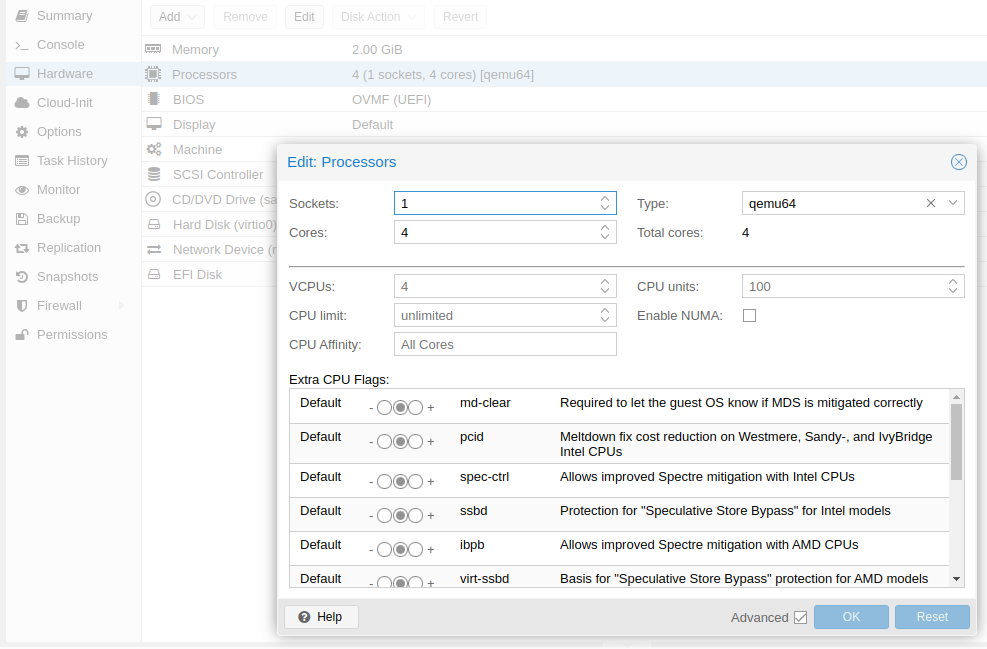Got only one VM with Windows 2016 Server (among many other Windows and Linux VMs) which fails with error mentioned below.
(It has UEFI boot option, never seen such behaviour on BIOS based VMs).
Solution: set CPU type in VM hardware settings to the "qemu64".
(Made that change 24 days ago and VM is still running, however previously it did not work more than 2 minutes!).
So there was no need to reboot Proxmox with updated kernel or use any other workaround method.
Update: after 1,5 month this VM failed with the same error... So it didn't fix an issue for a long time.
--
The error:
journalctl --since "3 days ago"
Mar 04 15:18:42 proxmox.domain QEMU[1742797]: KVM: entry failed, hardware error 0x80000021
Mar 04 15:18:42 proxmox.domain QEMU[1742797]: If you're running a guest on an Intel machine without unrestricted mode
Mar 04 15:18:42 proxmox.domain QEMU[1742797]: support, the failure can be most likely due to the guest entering an invalid
Mar 04 15:18:42 proxmox.domain QEMU[1742797]: state for Intel VT. For example, the guest maybe running in big real mode
Mar 04 15:18:42 proxmox.domain QEMU[1742797]: which is not supported on less recent Intel processors.
Mar 04 15:18:42 proxmox.domain kernel: set kvm_intel.dump_invalid_vmcs=1 to dump internal KVM state.
Mar 04 15:18:42 proxmox.domain audit[1742797]: ANOM_ABEND auid=4294967295 uid=0 gid=0 ses=4294967295 pid=1742797 comm=43505520302F4B564D exe="/usr/bin/qemu-system-x86_64" sig=6 >
Mar 04 15:18:42 proxmox.domain QEMU[1742797]: EAX=0000ac70 EBX=68152180 ECX=00000000 EDX=00000000
Mar 04 15:18:42 proxmox.domain QEMU[1742797]: ESI=39374080 EDI=3953c080 EBP=00000000 ESP=a5afa8c0
Mar 04 15:18:42 proxmox.domain QEMU[1742797]: EIP=00008000 EFL=00000002 [-------] CPL=0 II=0 A20=1 SMM=1 HLT=0
Mar 04 15:18:42 proxmox.domain QEMU[1742797]: ES =0000 00000000 ffffffff 00809300
Mar 04 15:18:42 proxmox.domain QEMU[1742797]: CS =aa00 7ffaa000 ffffffff 00809300
Mar 04 15:18:42 proxmox.domain QEMU[1742797]: SS =0000 00000000 ffffffff 00809300
Mar 04 15:18:42 proxmox.domain QEMU[1742797]: DS =0000 00000000 ffffffff 00809300
Mar 04 15:18:42 proxmox.domain QEMU[1742797]: FS =0000 00000000 ffffffff 00809300
Mar 04 15:18:42 proxmox.domain QEMU[1742797]: GS =0000 00000000 ffffffff 00809300
Mar 04 15:18:42 proxmox.domain QEMU[1742797]: LDT=0000 00000000 ffffffff 00c00000
Mar 04 15:18:42 proxmox.domain QEMU[1742797]: TR =0040 69d0a000 00000067 00008b00
Mar 04 15:18:42 proxmox.domain QEMU[1742797]: GDT= 69d0bfb0 00000057
Mar 04 15:18:42 proxmox.domain QEMU[1742797]: IDT= 00000000 00000000
Mar 04 15:18:42 proxmox.domain QEMU[1742797]: CR0=00050032 CR2=6e830000 CR3=49a23000 CR4=00000000
Mar 04 15:18:42 proxmox.domain QEMU[1742797]: DR0=0000000000000000 DR1=0000000000000000 DR2=0000000000000000 DR3=0000000000000000
Mar 04 15:18:42 proxmox.domain QEMU[1742797]: DR6=00000000ffff0ff0 DR7=0000000000000400
Mar 04 15:18:42 proxmox.domain QEMU[1742797]: EFER=0000000000000000
Mar 04 15:18:42 proxmox.domain QEMU[1742797]: Code=qemu-system-x86_64: ../hw/core/cpu-sysemu.c:76: cpu_asidx_from_attrs: Assertion `ret < cpu->num_ases && ret >= 0' failed.